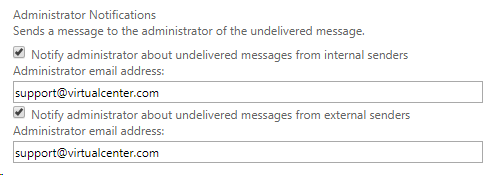Using the admin portal in Office 365, go into Admin – Exchange. Then Protection – Malware Filter – and edit the default rule.
Under Administrator Notifications, you will be able to select being notified for inbound and outbound emails.
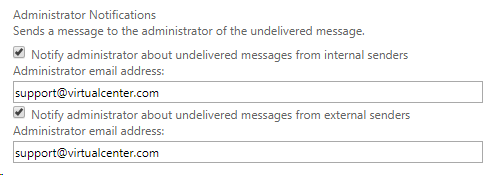
Using the admin portal in Office 365, go into Admin – Exchange. Then Protection – Malware Filter – and edit the default rule.
Under Administrator Notifications, you will be able to select being notified for inbound and outbound emails.