We experienced this issue last week, after migrating a replicated VM to a new datastore. We migrated several VMs to faster storage, but there were two with errors related to authentication.
The replication kept going fine, but the error didn’t go away.
The machine inside the Site Recovery application kept saying: “configuration error. The session is not authenticated”, and the status of the VM never changed from “Configuring”.
There are no options to reconfigure the VM, to pause or change settings, only to remove the replication.
To solve this problem, go to the vCenter and right-click on the VM.
Go to All Site Recovery actions, and Reconfigure Replication
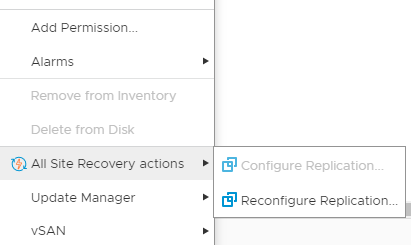
This will open the default reconfiguration wizard for Site Recovery, change the RPO and apply the settings – the error will clear itself right away.