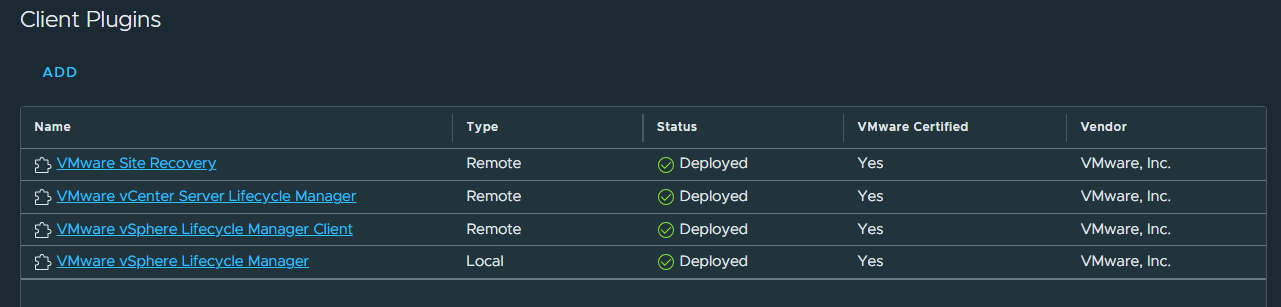We recently deployed vCenter 8 along VRMS (Site Recovery Manager).
While the deployment went well, we encountered this issue:
Error downloading plug-in. Make sure that the URL is reachable and the registered thumbprint is correct. Certificate for <hostname.LOCAL> doesn't match any of the subject alternative names: [hostname, 10.0.0.50]
While the error ended up being quite self-explanatory, we had to do the following first:
-PTR records. Check that there are reverse lookups for the addresses of the vCenter and VRMS.
-Certificate of the VRMS. While deploying the appliance is easy, it seems like the full FQDN as the hostname.
To change this, use putty to SSH as root into the appliance and run:
netmgr hostname --set --name hostname.yourdomain.local
Reboot the appliance.
Get into the appliance via https://appliance:5480
Go to Certificates and select Change:
Fill in the details with your FQDN and details
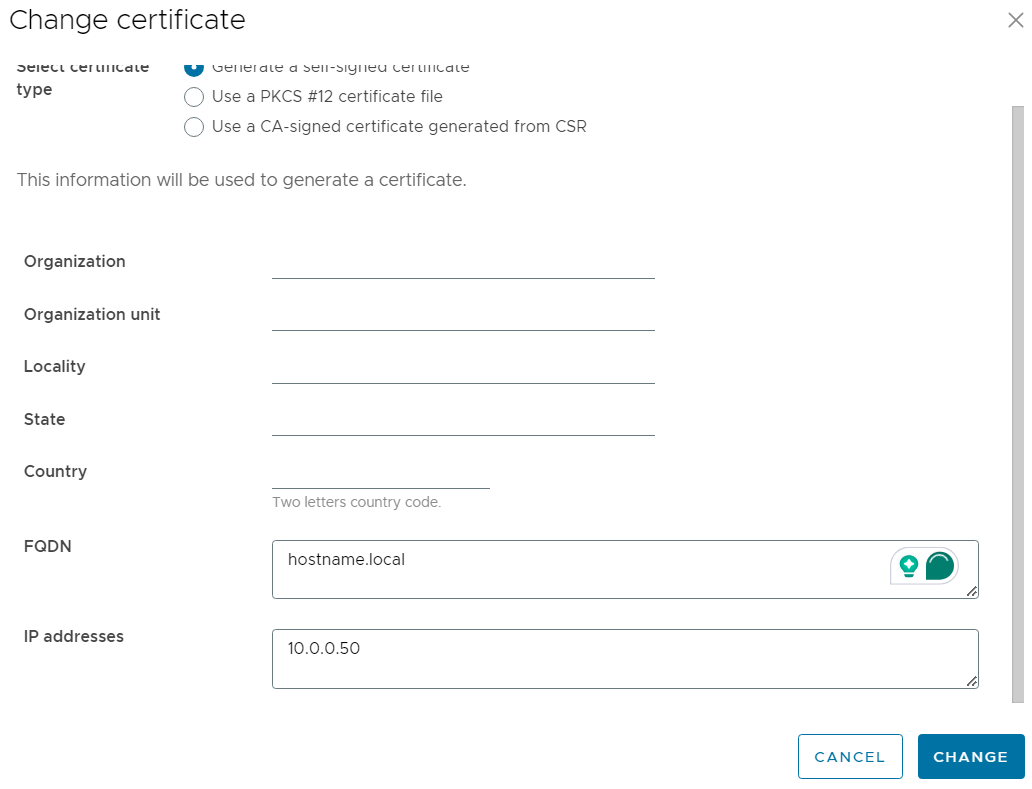
You will get an error and the page will need to be refreshed. Click on reconfigure to reconfigure the appliance.
Under https://VC_IP/ui/app/admin/plugins/list you will see the Plugin being correctly installed: