Enter the BIOS via F2 at boot and go into System Setup/System Security:
Enable TPM Security:
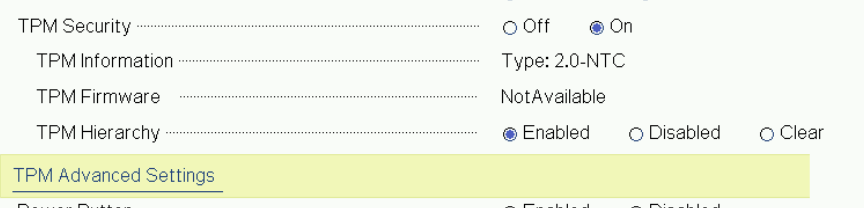
(Note: Firmware won’t be displayed until the server reboots)
Click on TPM Advanced Settings
Select the following options:
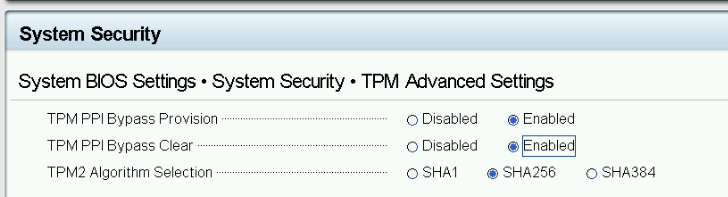
Apply Secure Boot enabled:
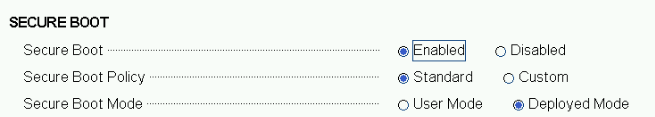
Apply settings and reboot the server
You will have to disconnect and re-connect the host:
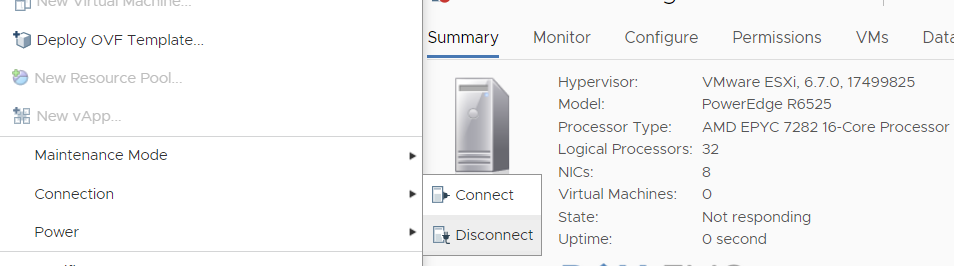
After that, I went to check the Security report to check the attestation:
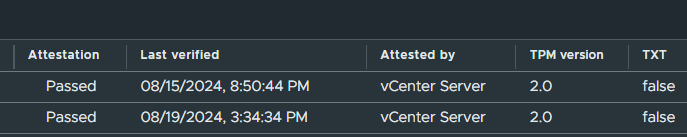
In order to use TPM with vCenter, you will need to enable the default KMS with the same server or use a separate one.