While using Storage vMotion or vMotion, you receive this error on a newly comissioned host:
Relocate virtual machine Status: Could not complete network copy for file /vmfs/volumes/5924783e-c94e2bc3-f003-b8ca3a6ae820/TestVM/Test VM.vmdk
Or, when creating a VM from zero, you can’t boot it up:
Error stack: Module 'Disk' power on failed. Cannot open the disk '/vmfs/volumes/60ac1656-06452eb7-aa7c-3cfdfe9ea734/Test/Test.vmdk' or one of the snapshot disks it depends on. The specified device is not a valid physical disk device
We know that the new VM has no snapshots, however, nothing will run on this server.
To fix this, put the server on maintenance mode.
Go to the host configuration, advanced settings and check the scratch config:
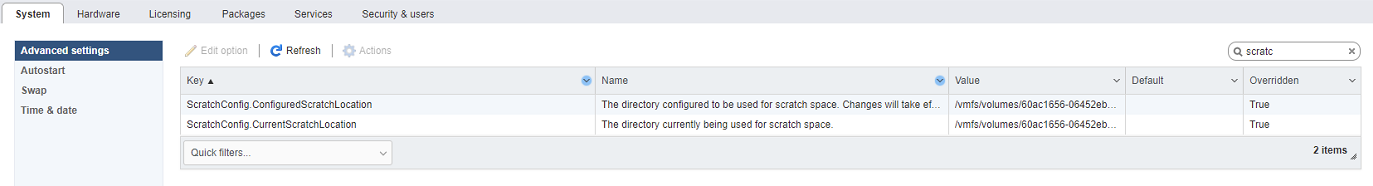
If those settings are being applied to the root of the only datastore, this will be the problem.
Eg: Wrong /vmfs/volume/string OK /vmfs/volume/string/folder
Configure the syslog.global.logdir to point to a Datastore folder:
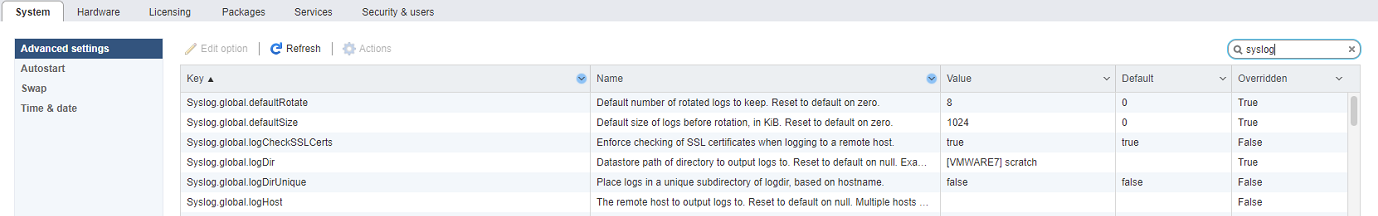
Reboot the host. That’s it.
i cannot adjust the path to /vmfs/volume/string/folder
Can you paste here the full path?
any more details on why these changes are the solution for this issue ?
any VMware KB or internal KB on this error ?
I don’t remember using a kb for this, it’s been a couple of years. Did the post help you with your issue?