In this case we wanted to use an email account from Office 365 to send emails via postfix, to use as the native mail function for WordPress
This is based on Ubuntu 20.04 LTS
sudo apt-get update sudo apt-get install postfix mailutils
In the menu, just use the default entry (Internet Site)
Configuring postfix
sudo nano /etc/postfix/main.cf
Here we need to change the following
relayhost = [smtp.office365.com]:587 mynetworks = 127.0.0.0/8 inet_interfaces = ipv4
Add the following at the end of the file
smtp_use_tls = yes smtp_always_send_ehlo = yes smtp_sasl_auth_enable = yes smtp_sasl_password_maps = hash:/etc/postfix/sasl_passwd smtp_sasl_security_options = noanonymous smtp_sasl_tls_security_options = noanonymous smtp_tls_security_level = encrypt smtp_generic_maps = hash:/etc/postfix/generic smtp_tls_CAfile = /etc/ssl/certs/ca-certificates.crt
Create the file that will hold the login info
sudo nano /etc/postfix/sasl_passwd
[smtp.office365.com]:587 user@yourdomain:password
Set file permissions for the password
sudo chown root:root /etc/postfix/sasl_passwd sudo chmod 0600 /etc/postfix/sasl_passwd sudo postmap /etc/postfix/sasl_passwd
Configuring generic to define the user
sudo nano /etc/postfix/generic
Add these two lines replacing your email user
root@localdomain [email protected] @localdomain [email protected]
Set file permissions for generic
sudo chown root:root /etc/postfix/generic sudo chmod 0600 /etc/postfix/generic sudo postmap /etc/postfix/generic
Restart Postfix
sudo service postfix restart
In Office 365, change SMTP Authentication for the user via GUI or Powershell
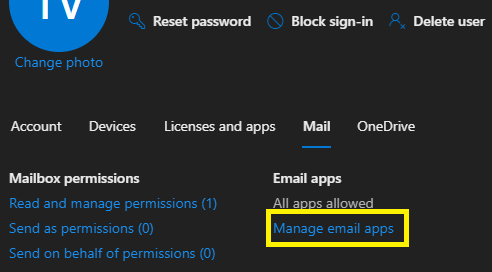
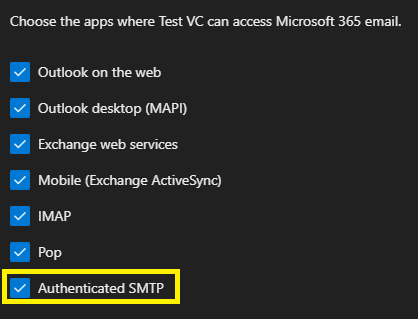
Or via Powershell:
Set-CASMailbox -Identity [email protected] -SmtpClientAuthenticationDisabled $false
Finally, to test the email flow:
echo "Test body" | mail -s "Relay Test Email" [email protected] -a "FROM:[email protected]"